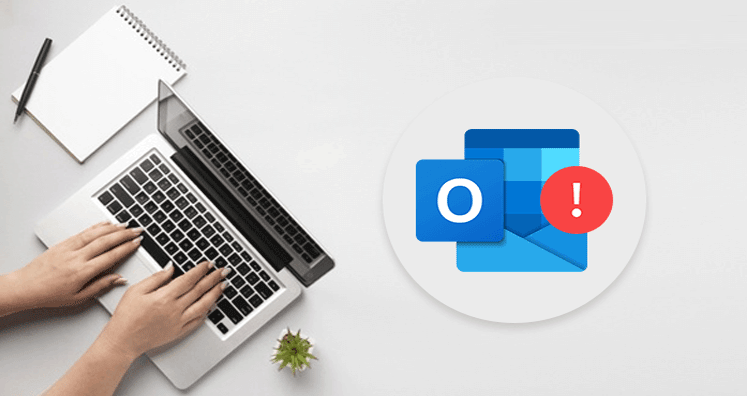Outlook as desktop version is one of the highly used applications by users. This application is instilled with great features to manage all database of users. But it has been seen that errors can be detected & faced by users that affect working & productivity. These errors are frustrating and even will stop your work. Therefore, this page comes with 5 troubleshooting tips for Microsoft Outlook that every user should follow for effective data management and to avoid errors in Outlook.
Table of Contents
1. Data Archiving
Archiving helps users to maintain PST file size by moving unwanted emails into local system. Sometimes, due to huge size of file, Outlook stops working. At that time, archiving is the best practice to reduce Outlook data file size by saving old data items to local machine and create space for other data items. Here are the steps for archiving: Go to File menu – Info – Mailbox Cleanup option – Archive

Download for Windows Buy Now for Windows
2. Deleting current Outlook profile & creating new profile
Many issues in Outlook can be resolved by deleting the current Outlook profile and building a new one. To delete Outlook profile, open Control Panel – Mail – Profile – Delete the profile.
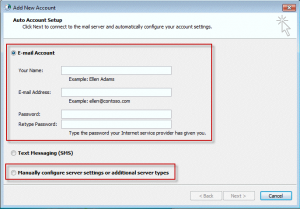
For creation of new profile in Outlook, in Windows, go to Start and open Control Panel. Click on User Accounts, click on Mail – Mail setup dialogue box – Show profiles – Add – OK
3. Check Outlook PST and OST file
PST and OST files of Outlook may create issues for users. Corruption of OST file is one major issue which users can resolve with Inbox Repair Tool (scanpst.exe utility) to fix & repair corrupt Outlook OST file. But it this utility failed to work, use OST Recovery Software to instantly recover OST file data items.
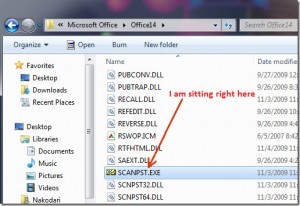
4. Check antivirus interference with Outlook
Outlook show errors if anti-virus is interfering with Outlook. For fixing this, users can simply disable anti-virus and restart MS Outlook. This will work to fix the error faced by users.
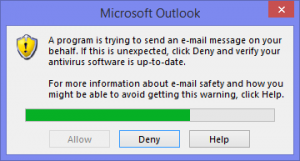
Download for Mac Buy Now for Mac
5. Opening Outlook in safe mode and disabling add-ons
Add-ons installed in Outlook sometimes create problem for Outlook users. For this, users can disable default add-ons and open Outlook in safe mode. For this enter ‘Outlook Executable Path -Outlook.exe -Safe.’ This will improve Outlook’s performance.
Conclusion
This post has shared few troubleshooting tips for Microsoft Outlook that every Outlook user must know. These tips prove very useful for users when they face minor issues in Outlook. If users are aware of these tips, they can resolve their issues. If users failed to fix these unknown errors of Outlook, they can go for OST Recovery Software to fix all problems related to Outlook offline data file.