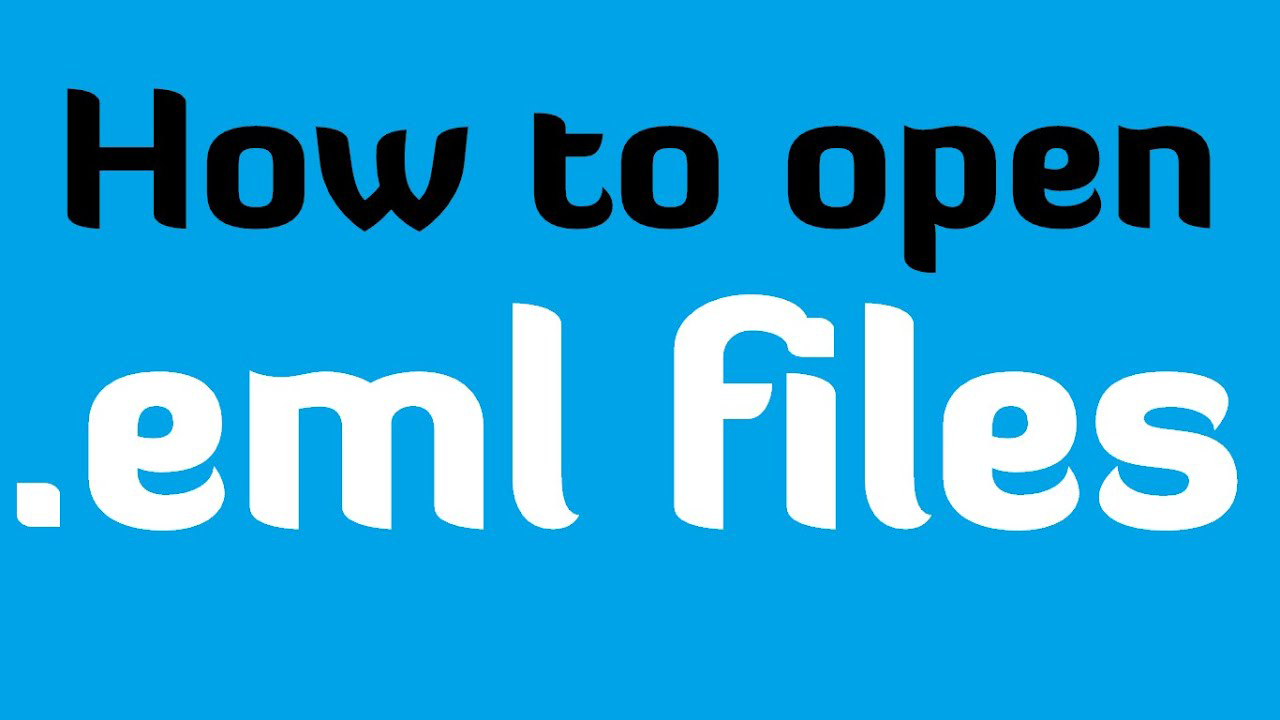EML files are opened by Outlook Express, Outlook, Windows Live Mail, Thunderbird, etc. email clients. These files include email messages, metadata, attachments, properties, etc. Sometimes, users find EML files from any source and want to read the data inside it but if you don’t have any supportive email client installed on your system, it’s a big challenge for you to open these files. No worries, here in this blog, we will help you to know some tricks to open EML files online. Carefully read the section to find a suitable way to open EML files.
Table of Contents
Programs that open EML files
Here is the list of supported programs that reads EML files.
- Firefox web browser
- File Viewer Plus
- Windows Live Mail email client
- Outlook Express email client
- Windows Mail email client
- Thunderbird email client
How users can open EML files in Windows platform?
Here are some tricks that help you to open EML files to view the data inside it.
- View EML files as plain text
- Using email clients
- In web browser
- Open EML files via professional tool
View EML files as plain text
It is the simplest way to open EML files but is limited to display only the body content of the file, not other information. Steps to open EML files as plain text:
- Go to EML files, right-click on it and select Open with option. Now, from the list, select Notepad option. “Note: Similar to this, you can open EML files in Microsoft Word or text file.”
- It will open EML files in Notepad application in certain coding form.
- Simply, find the body content of email message within <body> and <html> tags
Note: As mentioned earlier, this method will display only message body content and reference links. It is unable to view any attachments with email message.
Using Email clients
This method needs installation of email clients like Outlook Express in Windows environment to open EML files.
- Go to the location where EML files are stored in your system. Select EML file, right-click on it, select Open with option and choose Mail, Windows Live Mail, or any other email client like MS Outlook, and Outlook Express option.
- This will quickly open EML files with complete details.
- Users can view data of EML file and also download attachments from email client platform.
Note: You can simply drag & drop EML files to the email client like Outlook, Outlook Express, Windows Live Mail, etc. etc.
In Web Browser
You can view EML files in web browsers by changing the extension from .eml to .mht. Out of all web browsers, Internet Explorer will support MHTML files better and provide same preview.
Note: File extensions need to be enabled first in case the user has altered it to ‘hidden’ or it is ‘hidden’ by default. Go to Windows Explorer > Click on View tab and check for ‘File name extensions’ there. Enable it if required.
- Go to EML files location. Select EML file, right-click on it and then choose Rename option.
- Now, remove .eml file extension and confirm it.
- This change EML files extension. Now, try opening the changed MHTML file with Internet Explorer web browser.
- You will see EML file content in same view with MHTML file.
Note: Using this method, it is not possible to download attachments.
Open EML files via professional utility
The above discussed manual solutions need email client application or unable to view complete information of EML files. Hence, in this case, users have to find out a solution where they can view EML files with attachments in a hassle-free manner. This is possible with brilliant EML to PST Converter Tool which supports Windows Live Mail, Outlook and other email client exporting EML files.
- Start EML Viewer application on your Windows system.
- Add required number of EML files.
- Now, check EML files and choose PST option to save the file.
- Select location for saving the resultant file.
- Hit the Convert Now button and this will view EML files with attachments.
Final Thoughts
In this blog, we have discussed probable solutions to open EML files in Windows. Among the discussed solutions, the best solution is using a third-party utility that comes with simplified interface and allows instant display of EML files. With this software, users can view EML files in Windows.