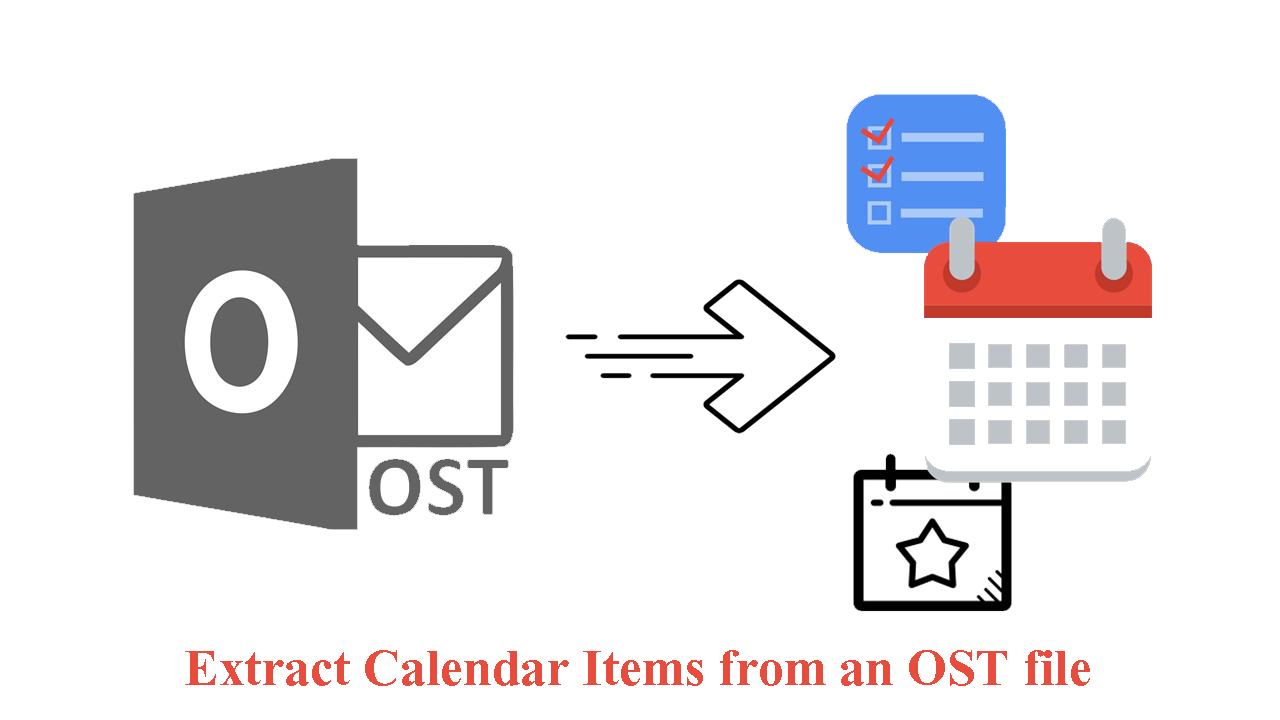OST is an Outlook data file that keeps an offline copy of all mail items like emails, calendars, contacts, etc. on local machine. Outlook’s Import/Export wizard will help you to extract all calendar items into PST format. However, this can be done only if Outlook is accessible and connected to Exchange Server. Through this write-up, you will learn possible ways to extract calendar items from Outlook OST file.
Manual ways to export OST calendar items
Method 1. Using Outlook
This method works only when Outlook is connected & accessible. If you need to extract calendars from inaccessible OST file, then skip this method.
Download for Windows Buy Now for Windows
Steps to extract calendar data files from Outlook 2007 OST file:
- Go to File menu and select Import & Export
- Select the Export to file option and click Next.
- Click the PST option and then on Next button.
- Select the Calendar and then select Include Sub-folder checkbox. Click Next.
- Click on Browse to select the desired location for saving PST file.
- Enter the name and click on OK button. Finally, click on Finish button to export mailboxes to PST file.
Steps to export Calendar items from Outlook 2010 OST file:
- Click on File, then Options and click on Advanced option.
- In Export section, click on Export button.
- Select Outlook PST file option and click on Next button.
- Choose the Export option to a file and click on Next button.
- Select Calendar item from email account that you need to export and select Include sub-folders checkbox.
- Click Next and use the Browse button to select the desired location for Outlook PST file.
- Click the Finish button to export & save calendars from OST file into PST file format.
Steps to extract calendars from OST file of Outlook 2013, 2016, and 2019:
- Open Outlook on your system.
- Go to File, Open and Export and then choose Import/Export option.
- Select Export and click on Next.
- Select Outlook file .pst and click Next.
- To extract OST file calendars, choose Calendar.
- Click Include Sub-folders checkbox and click on Next.
- Click on Browse to select the location to save PST file and then hit the Finish button.
Note: In case, you want to secure your PST file, apply a password to it.
After extracting calendars from your Outlook OST file into PST format, you will be able to import the current PST file to MS Outlook account to access calendar data.
However, many times the manual solutions won’t work successfully. If OST file is inaccessible or Outlook is not connected to Exchange Server, you can’t use manual methods to export calendars from OST file. In that case, what a user can do? The answer of this question lies in next section of this post.
Extract calendar items with automated solution
If you are unable to use manual solution or failed to get desired results with it then you can go for trustworthy professional tools like Outlook OST Extractor. This is a smart tool that extract calendars from OST/PST files. It also extract contacts, email addresses and attachments from OST file. It overcome all drawbacks of manual solutions.
You don’t need Outlook installation and Exchange connectivity to use this software. Moreover, this program works smoothly with orphaned, ANSI OST, Unicode OST and inaccessible OST files.
Download for Mac Buy Now for Mac
Follow the steps to extract calendar items from an OST file:
- Download and Launch OST Calendar Extractor Software on your system.
- Use the Browse button to add OST file.
- Select Calendars option and choose folders to export calendar items.
- Use the Browse button to save the extracted calendars into ICS format at desired location.
- Finally, hit the Export button.
Conclusion
You may need to extract mailbox items like calendars from an OST file. For this, we have provided various manual solutions in this post. But to use them, Outlook and Exchange Server connectivity is must. In addition to this, it works only with accessible OST file.
Therefore, an alternate professional software is provided that works in all cases. Also, it comes with multiple features to easily extract calendar data and other items from OST file.
Both methods safely export calendars items from OST file. Users can choose the desired solution as per their requirements.