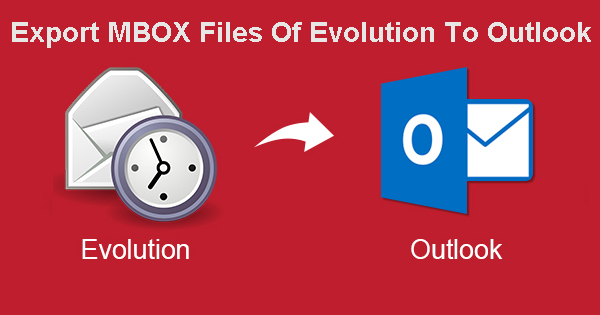Evolution is fully free application offering emailing features like address book, to-do-list, calendars, etc. It is based on Mac, Linux and Unix OS. But Evolution is not that much popular as Outlook. Outlook’s advanced features and attractive interface make it prime choice for email communication. Also, it is highly secure and stable than Evolution Mail.
When Evolution Mail is compared to MS Outlook, it lacks security features and Windows platform support. Also, it is vulnerable to many threats like virus and malware attacks. Thus, more users are shifting towards MS Outlook.
Download for Windows Buy Now for Windows
Table of Contents
Process to export Evolution Mailbox file to Outlook PST
When users look for migration of data from Evolution Mail to Outlook they have to face several challenges with manual solutions. For this conversion, users first need to export data into MBOX format and then either use manual or automated way to convert the file into PST format that is supported by Microsoft Outlook. Evolution email client stores data in .db file on local system. Users can locate this file from the locations: local/share/evolution/mail/local/folders.db
After database file location, export MBOX file with Evolution email client with these steps:
- Open Evolution Mail and then go to mailbox folder
- Click on Edit and then choose option ‘Select all’
- Go to File and check option save as mbox
When you are suing Evolution on Unix, you will find the file located on this path: local/share/evolution/mail/local
Convert Evolution Mail MBOX file to Outlook PST File
Once you have got MBOX data file, next you have to convert it into PST file. As we previously said, for this conversion, you can pick manual or automated solution. However, for easy and data safety, third-party software is highly recommended.
By using MBOX to PST Converter, you can immediately perform the conversion without any hassles. All you need to do is install the program on Windows OS and go ahead with these steps:
- Launch the software and upload Evolution Mail backup MBOX files
- Get MBOX files data in preview pane. Then, hit Export button.
- Now, pick PST format for Outlook and set path to save PST data file.
- Press Convert button to export Evolution Mail data items into PST file.
Now, open this converted PST file into MS Outlook any version.
More Benefits of using professional Evolution Mail to MS Outlook Converter
- Well supports MBOX files of Thunderbird, Mac Mail, Opera, Evolution, Spicebird, Pocomail, The Bat, etc.
- Single as well as multiple MBOX files export to PST file at once
- Apart from PST, you will get MSG, EML, and EMLX formats to export MBOX file
- Selective MBOX file items export into Outlook PST file
- Check detailed preview of MBOX data files prior export into Outlook
- 100% safe, immediate and sound conversion without any hassles
Download for Mac Buy Now for Mac
Conclusion
Due to limited features, Evolution users are opting MS Outlook, an advanced and updated email client. After this switch, to export MBOX files from Evolution Mail to Microsoft Outlook, users can take help of the solution discussed above. For exporting Evolution mailbox to Outlook, it needs to first export into MBOX file and then convert it into PST file with the help of automated solution. This software is highly recommendable and suggested by experts. You can evaluate it fully with free trial version.