Gmail is a well-known emailing application. It performs various functions. The best thing about Gmail is that it is easy to use. Technical and non-technical users can utilize its benefits easily. However, at times, Gmail users fall into the need where they want to download Gmail attachments. If you are also the one with the same requirement then do not panic as the solution is sure available for solving the query how to download Gmail attachments?
Google Mail users are in the need to download the Gmail attachments and save them on the local machine. You must be thinking about why Gmail attachments need to be downloaded. Since users have their personal needs, it might be professional or personal and there they want to download the emails.
Table of Contents
Here are some scenarios where downloading Gmail Attachments is a need:
- You have all the attachments in Gmail Inbox which is consuming a huge amount of space. You want to extract the attachments to have more space. You are looking for a solution for downloading the emails in one go.
- Recently, you have come across the feature of downloading the email attachments of the email. Now, you are wondering if there is some solution for downloading the email attachments from Gmail instantly.
- You are in urgent need to have the copies of the Gmail attachments on your desktop due to a sudden internet issue. This is causing a severe problem at the work front. You are in the need to download the bulk Gmail attachments.
As a solution to all the above cases, we can conclude the reasons to copy the Gmail attachments on the local drive are as follows:
- Free Gmail storage space by saving the attachments to the hard drive and deleting the attachments from Gmail.
- Keep the email attachments locally to be accessed later once attained the internet connection.
- The download Gmail attachments for the offline access
Methods to extract all attachments from Gmail:
Manual method:
Export Gmail Attachment to the Computer:
- First, open the Gmail account and select the email that has to be extracted.
- Click the Download button.
Extract Photo From Inside An Email:
- If some photos are sent in an email but not attached then follow the given below steps:
- First, open the Gmail app.
- Now, Open the email.
- After this, touch and hold the photograph.
- Now, tap on View image >> tap on photo
- Go to More and tap on Save
Troubles with Manual Method: Here are some drawbacks of using a manual approach to extract email attachments from Gmail.
- The manual method will not allow you to download Gmail attachments in bulk from the emails.
- Downlaod each file one by one which is frustrating
- The task is time-consuming too.
The best way out is to use a professional solution instead of using a manual approach. The automated software will sort out the problem in few clicks.
Automated IMAP Attachment Extractor
You can opt for using an external software solution such as IMAP Attachment Extractor tool to for solving the query How To Download Gmail Attachments
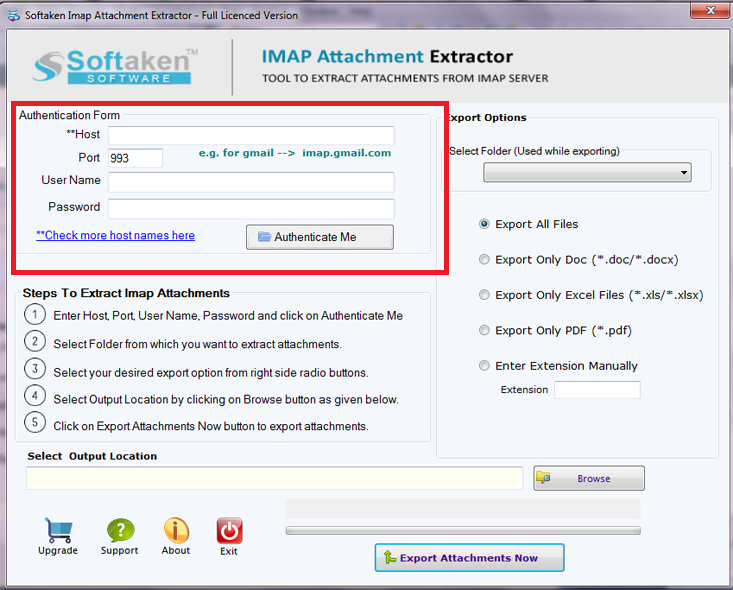
Why use IMAP Attachment Extractor Utility?
- This is a user–friendly toolkit for saving their Gmail account attachments easily.
- The tool is easy to use in functionality
- Supports working with all Windows editions
- Save the files at the desired location
- Performs smooth downloading of the emails
- Carry out uninterrupted extraction of files with .xls, .pdf,. doc, jpg etc. extensions
- Performs a smooth and secure download process.
As a solution to the above mentioned scenario, we can make out that software can achieve the following motives:
- Extract Gmail attachments in one go.
- It keeps the formatting of the email attachments intact.
- It consumes a very small amount of time
Freeware Demo Run: If you want to download the software in the free trial run to check the working process then download the tool in trial edition. In the freeware run, the software will extract the first 10 attachments from each IMAP Mailbox Folder. The free demonstration will let you know the inside out about the tool.
Conclusion: Many scenarios appear in front of users where they feel the requirement to download the emails in Gmail. Suppose Gmail storage has to be free or you want Gmail attachments on your desktop to use them when there is no internet connectivity and so on. Though the manual method is available but being too risky, users rely on the professional tool. IMAP Attachment Extractor is a useful utility in this regard.

