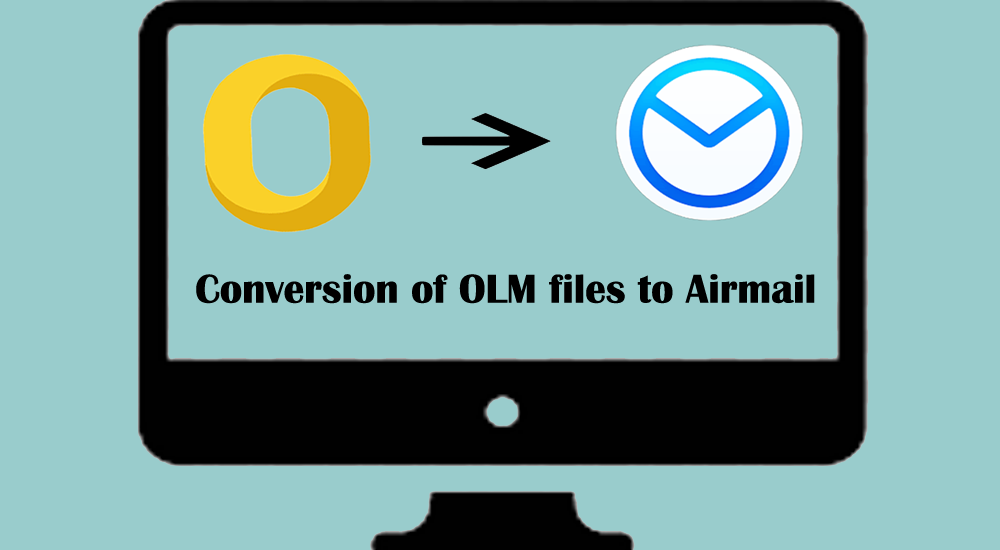As a dedicated Mac user, you might have an Airmail user account. If you are looking for the best medium to export OLM files to the platform, you have come to the right place. The article discusses all the possible ways to Conversion OLM files to Airmail swiftly and with top accuracy.
User Query: We are a small company that depended on MS Outlook for Mac for email management. Recently, we tried to export OLM files to the light and fast Airmail, but we failed to achieve this. We wanted the best solution to transfer data without losing the file quality. We have several OLM files to export to Airmail. Kindly suggest valuable solutions.
Download Now on Windows Buy Now on Windows
Table of Contents
Take a Close Look at Airmail and Mac Outlook
MS Outlook is the product of a leading IT company, Microsoft. MS Outlook has several versions launched so far. Each time, the company has upgraded the email client to improve users’ experience. Earlier, it was only available for Windows users. Nowadays, MS Outlook is for Mac users. For Mac, MS Outlook can be the default desktop-based email client to store emails, contacts, notes, messages, calendars, and journals in the OLM file extension. Like PST and OST file formats, OLM is the only file format of MS Outlook for Mac. It means users cannot open an OLM file on other platforms. There is no direct solution to access OLM files on other email clients. It may be because of the data security purpose. However, it is an annoying condition for users when they try to transfer OLM databases to other email clients.
As a dedicated Mac user, you might be aware of Airmail. Thousands of users are getting the benefits of the email client. The tool is so flexible to use. It has won Apple Design Award in 2017. Airmail has been specifically designed for iOS, Mac OS, and Watch OS users. It is a very customizable email client and can integrate easily with a wide range of apps and services. It is a powerful email client to customize to meet your needs. This supports multi-account feature, unified inbox, smart inbox, privacy mode, snooze feature, and send later options. It supports robust security with face and touch ID.
Reasons for Conversion of OLM files to Airmail
MS Outlook for Mac is an excellent desktop-based email client. It is not so handy as Airmail which allows users to open data not only on Mac books but also on iPad, iPhone, and Apple Watch. It means Airmail is available wherever you need it. With MS Outlook, users face various restrictions. They cannot customize MS Outlook much. An airmail is a flexible tool. It is highly customizable to fit users’ needs. It is a common tool to use on Mac, iPad, and iPhones. MS Outlook is a suitable choice for businesses whereas Airmail can be an excellent choice for commercial and personal usage. These may be reasons why users like to transfer OLM files to the Apple email client.
The Process Transfer OLM MS Outlook to Airmail
For conversion of OLM databases to Airmail, there are two steps. The foremost step is to transfer OLM files to MBOX, PST or EML file extension and then transfer the file to Airmail.
Method 1 – Convert OLM File First
There is no direct way to transfer OLM files to Airmail. It requires users to export OLM to an appropriate file format and then export to Airmail. Instead of wasting your precious time looking for manual conversion of OLM files to PST, it is good to use a third-party conversion solution. OLM to PST Converter can be an ideal solution. The tool exports OLM files to PST quickly and with top accuracy. It is an independent conversion program. It doesn’t need the pre-installation of MS Outlook. The utility exports selective OLM files to PST. It gives users full control over conversion results. Below are the steps to follow when you install the app.
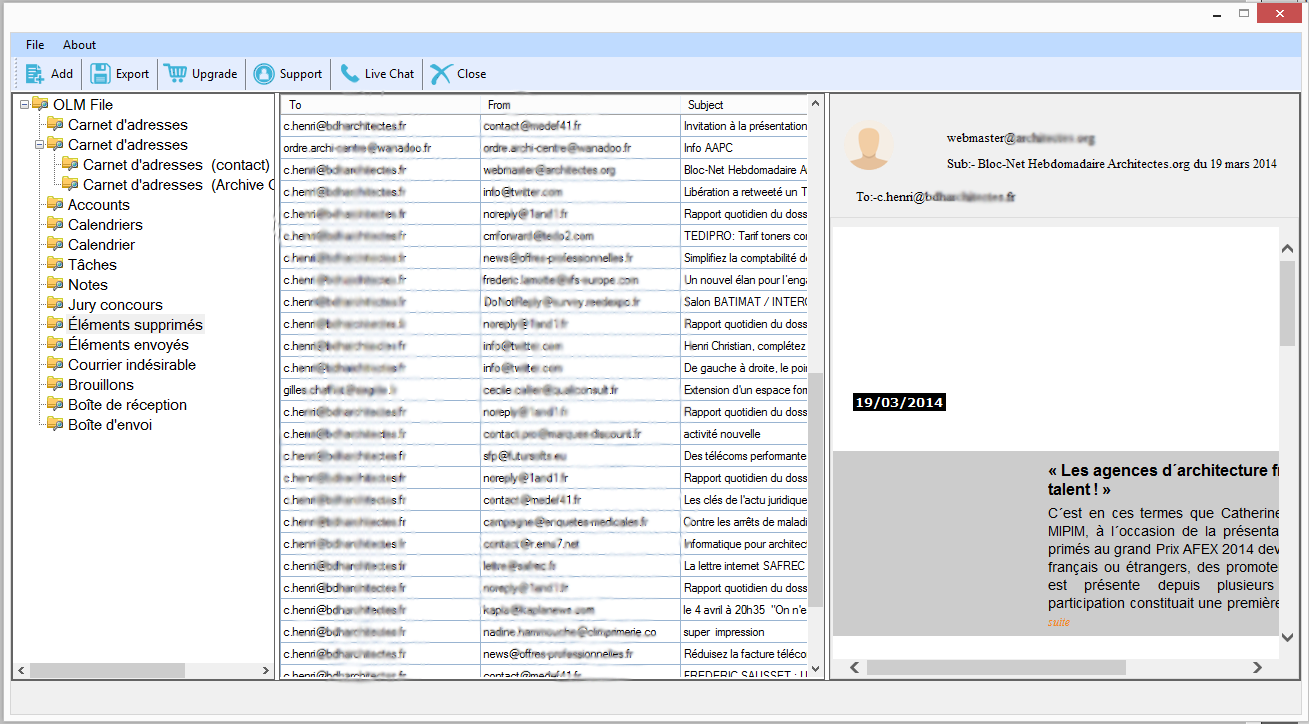
- Run the program on your system with just one click on its icon.
- Click on the “Browse” tab to upload the target OLM file on the tool
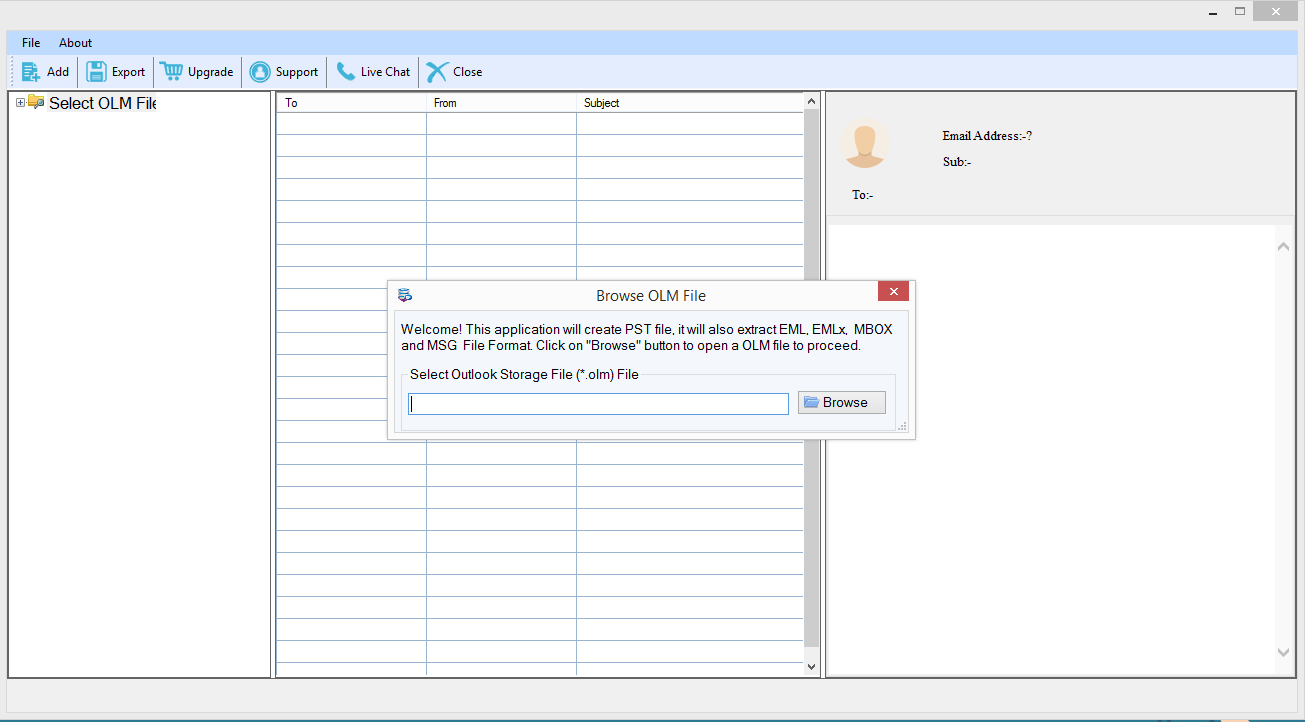
- Select the PST file format to save data or MBOX or EML because Airmail supports both formats.
- Hit on the “Browse” tab to choose the destination to save data locally
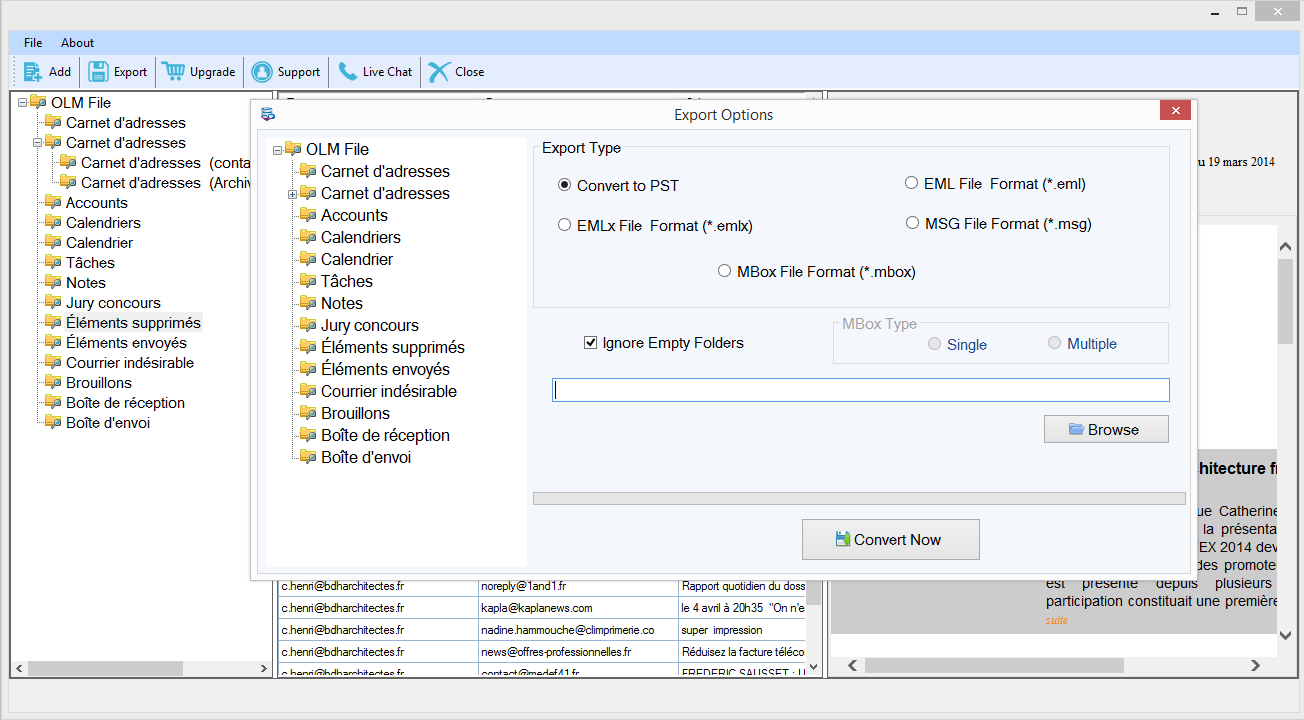
- Finally, press the migration tab to transfer data
Method 2 – Transferred the Recent File to Airmail
- Go to your Airmail user account. Under the Preferences click on the Accounts tab > Sign > Add Local Account.
- As you create a local account, then go to the preference, after hitting the Accounts tab and again the Local Account. After that choose the load messages.
- Enter ~/library/Mail.
- It is how the data is transfer to Airmail
Download Now on Mac Buy Now on Mac
Conclusion
Conversion of Mac MS Outlook to Airmail is always a good idea when you want your data handy. The conversion process becomes easy when you use a third-party program. Businesses can rely on the third tool than manual conversion solutions because they are time-consuming and tiring to follow. Now, the choices are all yours. How do you want to transfer data?