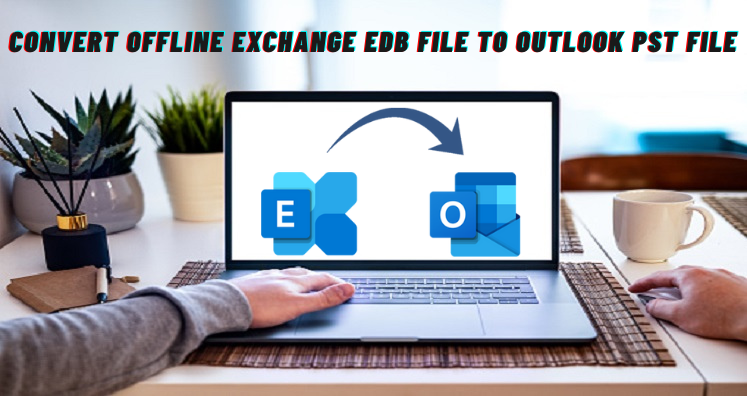Summary: This post will guide Exchange as well as novice users to convert offline EDB files into PST file format? Also, users can backup the offline Exchange database to the Outlook PST file with the discussed solutions in this post.
Microsoft Exchange Server has a main repository file EDB that saves all mailbox items like email messages, notes, contacts, calendars, tasks, etc. But EDB file is susceptible to corruption. Once this EDB file gets dismounted, it is called an offline EDB file. In this case, users need to conversion of offline Exchange EDB file data into PST files.
As we discussed above EDB file is prone to corruption and if the file gets corrupted & damaged, the data becomes inaccessible to users. This would interrupt the workflow and there are chances that users may lose the Exchange database.
In this case, PST files work as a backup file for users by which they can access Exchange data by importing into Microsoft Outlook or MS Exchange Server.
Table of Contents
More About Exchange EDB Files
Exchange Server has root file EDB that carries user mailboxes including all folders. There are different types of EDB files:
Priv.edb: This file is created for saving primary mailboxes. You can save multiple mailboxes in a single EDB file.
Pub.edb: This file saves all details in the public folder for earlier versions of the Exchange Server.
STM files: You can minimize EDB files by size by extracting attachments from email messages.
Reasons to Convert Offline Exchange Database File to PST File
There can be several reasons to convert EDB file data into PST file format –
- EDB file corruption and need to recover data of EDB file
- For reducing the size of the mailbox and to improve server performance
- For backing up Exchange mailboxes
- Specific mailboxes or emails backup
- To avoid extra storage space
- Need to move mailbox data to another place
After knowing the reasons for conversion, let us go ahead and talk about the methods used to convert Exchange mailbox items into PST file format.
Manual Conversion Technique using Exchange Admin Center
This is a direct method available for Admin users to convert EDB data items into PST format. Here is the entire process:
- Go to Exchange Admin Center and log in as administrator.
- Go to the Permission tab and then on Admin Roles.
- In Admin roles, go to Recipient Management and click on the (+) icon.
- Click in the (+) icon under the Role Group wizard under the Rules option.
- Choose Mailbox Import Export Role and go to Add button. Then, hit OK.
- See Mailbox Import Export Role under Recipient Management.
- Go to recipients, choose mailboxes, and select mailboxes to export. Now, click on More and choose Option ‘Export to PST file.’
- Browse the mailbox which you want to convert.
- Provide a path for the file.
- After a successful conversion, hit the Finish button. This will convert Exchange mailbox content into PST file format.
What Are the Drawbacks of Manual Solution?
Due to the mentioned drawbacks of manual solutions, users less prefer it.
- You can clearly see that the manual process is complex and lengthy.
- The manual solution is not suitable for novice users.
- This method is workable only when you have Admin rights
- You have to be very attentive while executing the manual solutions.
- Even manual methods can lead to data deletion and corruption of EDB files.
A hassle-Free And Instant Way to Convert Offline Exchange EDB Mailbox to PST File
To convert the data quickly and efficiently, one should go for an automated solution like EDB to PST Converter. This utility can load offline Exchange database and convert data inside it into PST & other known file formats. This program is very simple to operate and is highly safe to provide you with accurate results. This wizard is considered one of the best solutions to Convert Offline Exchange EDB file to PST File format without even using Microsoft Outlook. With the highly advanced features of this program, the overall conversion process is completed without any complications.
Guide For Using Exchange Data File to PST File Format –
- Download & Install EDB to MS Outlook Converter Tool.
- Once it runs, click on add & load EDB file.
- Once the EDB file is selected, check it into the preview pane.
- Select Export to PST file.
- Apply filters to move desired data from the EDB file and then click Next.
- Provide a location for saving the resultant PST file.
- After the process gets completed, save the report and hit the Finish button.
This program is powerful enough to recover damaged and deleted files. With its enhanced features, users can effortlessly accomplish the conversion task. You can take a free trial of the program and convert the first 50 items per folder with it.
Benefits of Using Professional Tool:
- Swift conversion of Exchange EDB files items into PST files.
- Smart recovery of EDB file before exporting into PST file.
- Easy export of EDB file to Office 365 and Live Exchange.
- A detailed preview is shown before the conversion of the EDB database.
- Conversion of EDB files into multiple formats like EML, MSG, HTML, vCard, etc.
- Allow loading multiple EDB files at once to convert into PST file format.
- Preserve all components of the EDB file during the conversion process.
- Corrupt EDB files recovery in a few clicks with complete accuracy
- No barriers for EDB file size to convert into Outlook PST files.
- No Outlook environment is required for conversion of EDB database into PST file format.
- Allow applying multiple filters to convert Exchange EDB file data into PST format.
- No alteration to the internal hierarchy of the Exchange database file during the conversion.
Conclusion
In today’s time, many Exchange and novice users are finding solution to convert offline Exchange data file items into PST file. Here, in this post, we have shown you two different ways to achieve conversion. You can do the conversion manually but it has many disadvantages. Therefore, an automated solution is highly preferred and suggested to use. It is fully safe and secure to provide you with successful results.