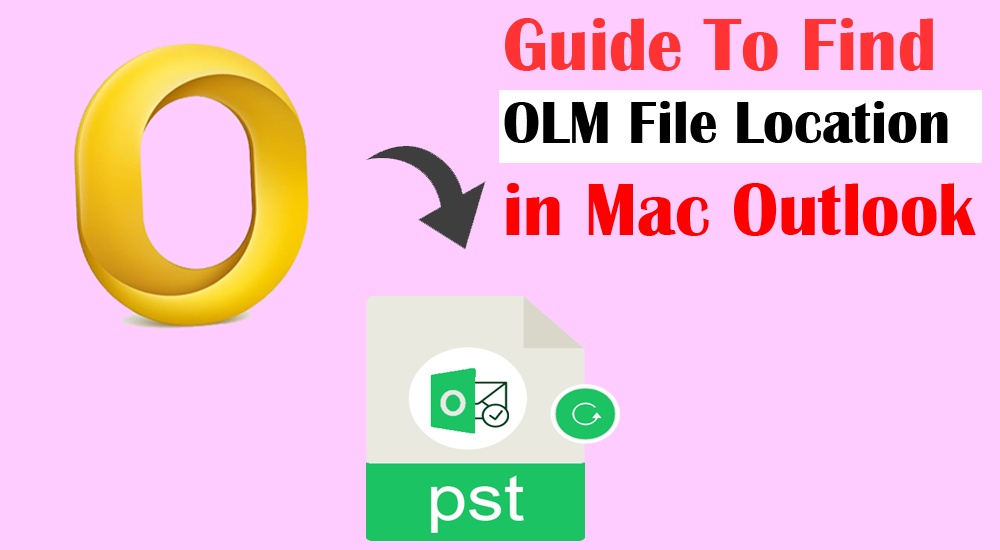Through this post, we will help users to find OLM data file locations in Mac Outlook. We have also explained the steps to export data into an OLM file. Outlook is a famous email client, available for both platforms – Mac and Windows. In Windows Outlook, all mailbox data is stored in PST or OST file, depending on the email account (POP3, IMAP, or MAPI). In Mac Outlook, the data items are not stored in a specific file. Each mailbox is saved separately. So, it is not possible to directly view the OLM data files in Mac Outlook. Hence, there is no default location for OLM File Location in Mac Outlook. However, users can export mailbox data to OLM files.
Download for Win Buy Now for Win
By default, the data of Outlook is stored in various locations as per the versions:
Mac Outlook 2019: Users/‹username›/Library/Group Containers/UBF8T346G9.Office/Outlook/Outlook 15 Profiles/Main Profile
MacOS Outlook 2016: Users/‹username›/Library/Group Containers/UBF8T346G9.Office/Outlook/Outlook 15 Profiles/Main Profile
Mac Outlook 2011: Users/‹username›/Documents/Microsoft User Data/Office 2011 Identities/Main Identity
Table of Contents
What one should do if the Outlook folder is hidden?
In Mac Outlook, Outlook 15 Profiles folder is hidden. You have to unhide this to access Outlook 15 Profiles with these steps:
- Start Finder and go to Home
- Pick View and then go for Show View options
- Check Show Library Folder is selected and close View options.
After following these steps, users can easily access Outlook 15 Profiles folder.
How to view OLM Data File on Mac?
As said above, no default location is there for the OLM file in Mac Outlook. But one can create an OLM file manually with the given set of steps:
- Open Tools and go to Export
- In the Export to archive (.olm) window, pick items that you wish to export to OLM. Press Continue
- In Save Archive File (.olm), choose the folder for saving the OLM file. Then, hit Save
After creating the OLM file, you can open it via the Import wizard of MS Outlook. For import, here are the steps:
In Mac Outlook 2019 & 2016
- Open Outlook and then under the Tools tab, click on Import
- In appeared Import window, choose Outlook for Mac archive file (.olm) and press the Continue button
- Enter the location of the Mac OLM file and press
In Mac Outlook 2011
- Open Outlook and then from the Tools tab, pick the Import option
- In the Import window, pick the Outlook file (.pst or .olm) and then click on right-arrow
- Pick Outlook Mac file (.olm) and again click on right-arrow
- Go to OLM data file location and choose the file to import.
With these steps, the OLM file can be easily opened in Mac Outlook without any trouble.
How do export OLM files to other formats?
Mac Outlook allows exporting mailbox data into OLM files. But if users want to export the data to other formats then they have to go for third-party utilities like OLM to PST Converter.
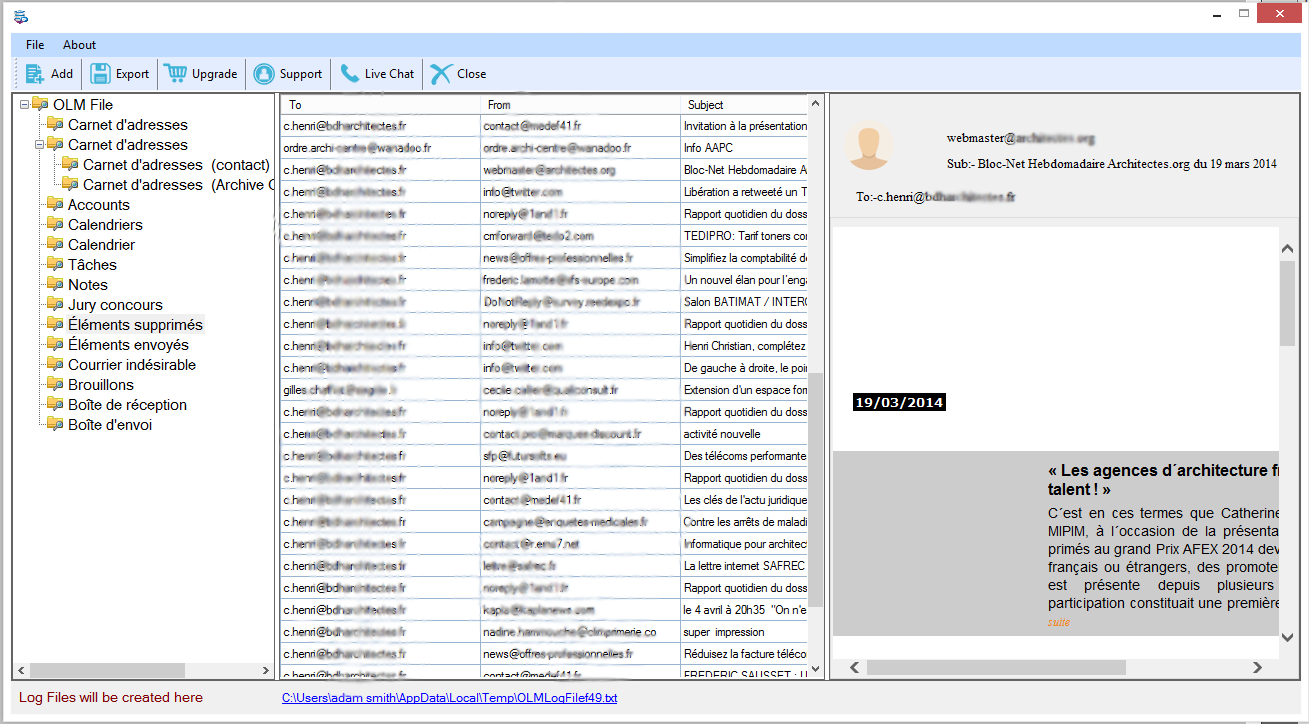
Why choose this automated program?
This amazing solution can smartly convert OLM data files to PST and other file formats. It conveniently converts OLM file emails, contacts, attachments, notes, calendars, tasks, into the required file format. Also, users can check the OLM file preview prior to the conversion. No change in the actual structure of OLM files during the conversion process.
Some remarkable features offered by the software are:
- Simplifies the conversion of Mac Outlook data files to Windows Outlook
- Show preview of OLM data items before conversion
- Offer you many popular formats like EML, MBOX, EMLX, and MSG
- Deals comfortably with every large size OLM file
- Provide option to select desired items to export from OLM file
- You can get accurate and secure conversion results with this software
- Give you a free evaluation facility before buying the software
This professional utility is strongly recommended for the conversion task and it helps users quickly move from Outlook for Mac to Outlook for Windows. This software is fully workable with all versions of MS Outlook and Windows. Also, with its guiding UI, beginners find it easy and useful to use. With this one program, users can also export OLM emails into MSG, EML, MBOX, and EMLX formats.
Download for Mac Buy Now for Mac
Conclusion
OLM data file is a common file used for backup or archiving data in the Mac Outlook email client. If users find the location of the OLM file, they won’t get it because there is no such default location for the OLM file. But with the Export feature of Mac Outlook, users can get data in OLM files. Also, the Import feature is helpful to view OLM files in Outlook for Mac. If users wish to view OLM files in Windows Outlook, perform OLM data file to PST conversion with the automated tool discussed above.